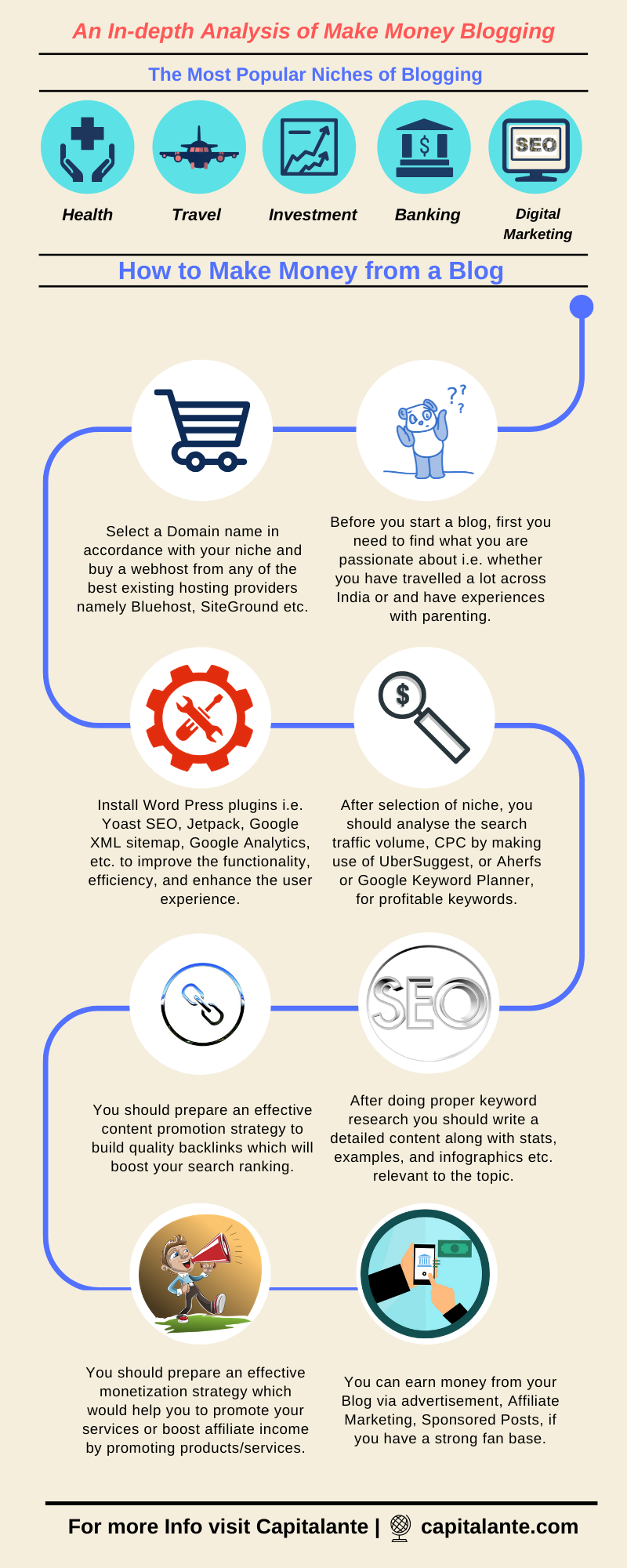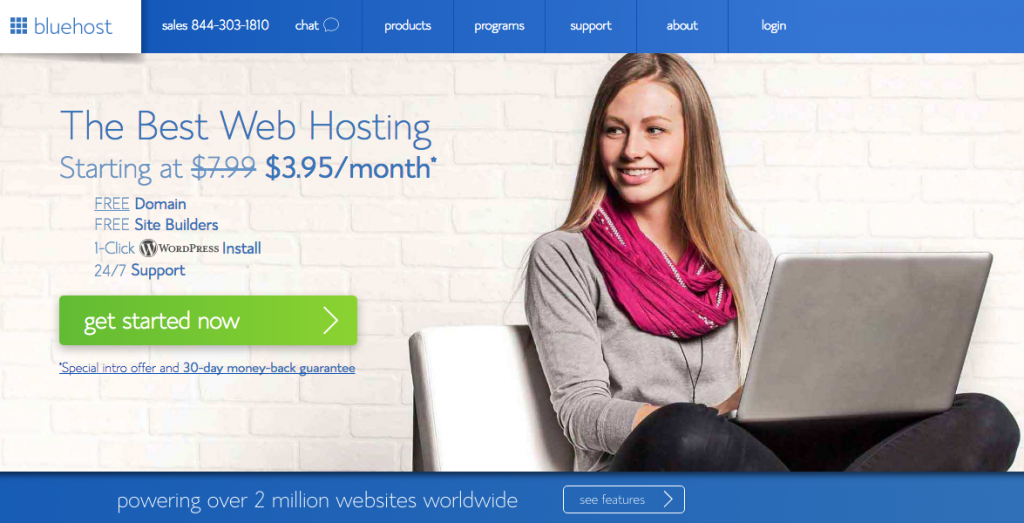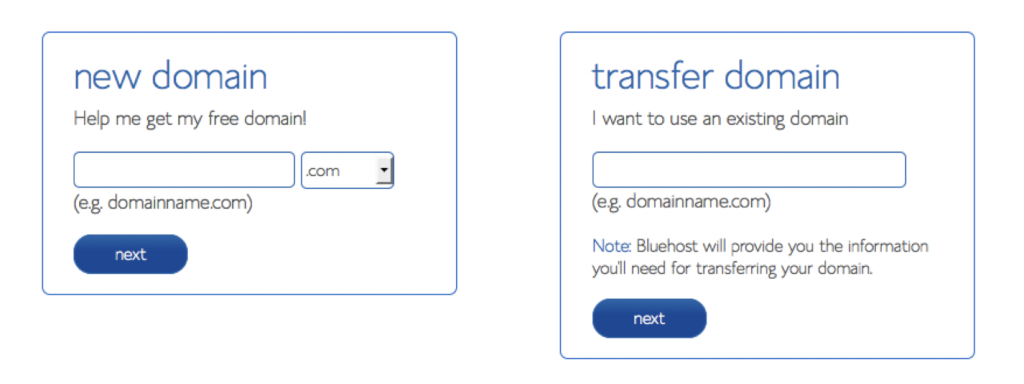Do you want to create a passive source of income even when you are asleep?
Then why don’t you start a blog? Blogging not only lets you share your thoughts and wisdom but also you can make money from blogging.
Why you should start a blog?
Before diving into how to start a blog on Bluehost you should have a clear idea of why you should start a blog. Here are the reasons that may encourage you to start a blog,
Reason #1. You can set up a blog with ease even if you are not a technical geek.
Reason #2. You can make people aware to make more informed decisions. You can also make the world a better place by providing useful information.
Reason #3. You can promote your business and services via blogging once your blog has got search traffic and make money.
Why you should start a blog on a self-hosted blogging platform NOT on free platforms?
It’s lucrative for newbie bloggers since there are various blogging platforms namely Blogger, WordPress.com, Tumbler, Wix, etc. that don’t charge a fee for starting a blog. But before getting started you should note the following drawbacks and limitations of these blogging platforms,
Reason #1. Your blog does not have a custom domain name. If you opt for free blogging platforms your domain name be like,
- www.yourdomainname.wordpress.com,
- www.yourdomainname.blogspot.com,
- www.yourdomainname.wix.com.
Reason #2. You are not the owner of the blog and can’t sell your domain in domain marketplaces namely Flippa, or GoDaddy auction, etc.
Reason #3. You aren’t able to install and activate useful plugins for customization,
Reason #4. You can’t monetize blogs by placing banner ads, creating membership sites, etc.
Reason #5. In the worst scenario, your site can be deleted at any time once they think that your blog violates the terms and conditions.
To escape the worst scenario I recommend you to start a blog on self-hosted WordPress.org. WordPress.org is an open-source software and 100% free. To set up your blog on self-hosted WordPress.org you need to buy a domain name from the domain registrars and a Webhost from Webhosting providers.
Bluehost allows you to register a custom domain name free when you buy hosting from them. Unlike the free blogging platforms, you are the owner of your blog. As an owner of your blog, you can
- Customize your blog,
- Install useful plugins,
- Monetize your blog by placing banner ads, selling physical and digital products, promoting affiliate products, etc.
How to start a WordPress blog on Bluehost
You can start your blogging journey and create a passive source of income by following 8 steps,
- Go with your passion. Choose a niche according to your passion and interest,
- Buy a domain name from ICANN accredited Domain registrar,
- Buy your hosting from WordPress recommended web host,
- Pick a theme that fits your niche,
- Install and Activate useful tools,
- Create in-depth content that goes viral,
- Start promoting your blog,
- Create a passive income source from blogging.
Step #1. How to Select a Profitable Niche
Believe it or not, your blogging success depends on your niche selection to a large extent. You should start a blog on such a topic that you love and where you can show your expertise.
Confused in which niche you should start a blog?
To cut short, stop hunting for the niche that has high search volume and has the best affiliate programs to make money.
Instead, go with your passion and interest
Write it down on what topic you have an interest and excitement that inspire you to deliver the best resources that will help your target audience. Opt a niche that doesn’t make you bored. Once you get bored, this will lead you to quit blogging eventually.
Is your niche a profitable one?
There are plenty of niches, but all the niches are not equal either. You should start your blog in popular and profitable niches that enable to make money by,
- Offering online courses or e-books or physical products to your target audience.
- Promoting affiliate products or services.
- Set up a membership site that charges a quarterly or yearly fee.
Analyze the competition to pick a profitable niche
Do you want to check your luck in the health and fitness niche? Do remember there are heavyweights out there in the health and nutrition niche. There are corporate organizations with an excellent team of content writers and SEO geeks. To steer clear of competing with the big guns you should pick a sub-niche namely anti-aging, diabetes, skincare and hair loss, etc.
Do Keyword Research to find profitable keywords
After analyzing the competition you should do proper keyword research. Keyword research enables you to find low-competitive profitable keywords to make money. You can use SemRush to find profitable keywords with search volume, CPC, competition, etc.
Step #2. Buy a Domain Name from ICANN accredited Domain registrar
Whatever niche you have selected domain name depicts the address on the internet. Three points you should consider while buying a domain name,
- Buy a domain name that is easy to pronounce and easy to remember,
- Always buy a domain with ‘.com’ extension if you target a global audience. You may buy country-specific domain names i.e. ‘.in’, ‘.co.uk’ or ‘.de’ if you want to target the audience in any specific country.
- It is a good idea to include your niche keywords in your domain since this signals not only your readers but also search engines what your blog is all about.
You can search and buy your desired domain name with a ‘.com’ extension from Namecheap or Dynadot that is ICANN accredited domain registrar.
Step #3. Buy your hosting from WordPress recommended web host,
To get your blog online you need a WebHost. A reliable web host stores all of your documents, images, etc. on its servers and greets a user when the user lands on your blog.
Since there are various web hosts around the globe but we recommend you should start your blog with Bluehost since,
- This is the ‘WordPress’ recommended web host that empowers more than 2 million websites,
- Free SSL and a Domain name,
- Offers easy to access cPanel,
- 30-day money-back guarantee.
How to start a WordPress blog on Bluehost
Here is the step by step guide to start a blog on Bluehost.
Step 1: Choose a Hosting Plan
After visiting Bluehost you will find four plans namely ‘Basic’, ‘Plus’, ‘Choice Plus’, and ‘Pro’. If you are starting your blogging journey with one website then you should go with ‘Basic’ Plan. If you want to create multiple websites then you should go with the ‘Plus’ Plan.
Step 2: Enter the domain name
After you are redirected to the next step i.e. step 2, Bluehost offers two options namely ‘Register a New Domain’ and ‘I already have a Domain’.
You can register a domain from Bluehost free of cost for the first year.
If you have bought a domain name from domain registrars namely ‘Namecheap’, enter your domain name and click on ‘Next’.
Step 3: Choose Period of your Webhosting Package and make payment
After putting your domain you need to choose ‘Period’ of Webhosting service among various options for ‘12 months’, ‘24 months’, ‘36 months’.
Image source: Bluehost.
Step #4. Pick a theme that fits your niche,
After you have made a purchase you need to set a new password for your web hosting account. After setting your password you are required to choose a theme for your blog. After you choose a theme for your blog, you are redirected to the WordPress dashboard.
After you have successfully purchased the hosting package, Bluehost will provide you custom nameservers. You will find your nameservers in the domain section. After copying of nameserver, you just need to change the Domain Name Server i.e. DNS of the domain by following three steps,
- Visit Namecheap and after sign in select ‘Domain List’ from the left sidebar,
- Click the ‘Manage’ button,
- Click on ‘Custom DNS’ and enter the ‘Nameserver’ that is given by ‘Bluehost’.
Step #5. Install and Activate essential plugins,
By installing the plugins you can drastically improve not only the functionality but also your marketing goals. Here are the best plugins that are quite helpful to improve your SEO efforts and take your blog to the next level.
#1. Google XML Sitemaps
By installing Google XML Sitemap you allow the search engine i.e. Google to uncover all of your blog’s content. A sitemap gives access to the search engines to crawl,
- Existing URLs,
- When you have published a blog post/page,
- When the blog post or page has been updated.
This will help search engines to recognize the posts in your blog. It also helps to offer relevant blog posts of your blog on specific search queries.
#2. Google Analytics for WordPress by MonsterInsights
Google Analytics from MonsterInsights helps you to dearth all the key matrices that matter the most,
- Total visitors,
- Total Sessions,
- Monthly Pageviews and which blog post has got how many pageviews,
- The Bounce rate,
- Average session duration,
- From which country/country your visitors belong.
…..Counting.
The data matrices enable you to create a data-driven content strategy. It also helps to boost affiliate earnings by applying marketing tactics.
#3. UpdraftPlus
As a webmaster, it is your job to make a backup of your blog’s content, images, plugins, database, etc. against catastrophic situations such as hacking or malicious attacks on your site. Updraft plus allows you to backup and restore all of your databases in secured remote locations namely Google Drive, Dropbox, Microsoft OneDrive, Rackspace, etc.
#4. Accelerated Mobile Pages
After Google’s mobile-first index has been officially unveiled, you must optimize your site for mobile users that load fast on mobile. Since AMP helps to load faster, boost the user experience. Visitors tend to stay longer on your site that leads to better engagement and reduces bounce rate.
#5. Yoast SEO
Do you know how many active blogs in the world?
More than 600 million.
These blogs compete with each other to rank in search results for the various keywords. To get search engine traffic, you should optimize your posts for a specific keyword.
By installing the Yoast SEO plugin you can easily set a focus keyword, meta description, title tag of a blog post. Yoast SEO offers a blog post’s readability and SEO score. It also offers suggestions on how you can optimize your post to boost search engine rankings.
Once Yoast SEO Installed you need not install any other plugin to create a Sitemap. Yoast SEO automatically generates XML sitemaps and submits them to the search engines.
#6. Ad Inserter
To monetize your blog without editing the code, Ad Inserter is the best Ad management plugin recommended by Google and Amazon. The free version of Ad Inserter gives access to a webmaster to display ads. You can automatically insert ads before or after the post/content, between paragraphs, before and after the comment section, etc.
#7. Social Snap
Social Snap helps your audience to share your content/image on social media. This will help you to get more traffic from social media. Social snap enables a webmaster to add a social share button before or after the post content, floating sidebar, ClickToTweet button, and social share button on images.
#8. Akismet
Are you getting tired of moderating a huge number of spammy comments every day?
This is not only your problem, but every successful blogger also faces this problem until they make use of Akismet Anti-spam to fix the spammy comments.
Akismet automatically detects spammy comments and deletes the spam comments before you moderate the comments. The free version of Akismet is fantastic enough to deal with spammy comments.
#9. WP-Forms
No matter what your requirement, WP-Forms is a single-step solution to create,
- e-mail opt-in forms to collect email of visitors,
- Survey form,
- Accept payment via Paypal,
- Suggestion forms,
- Contact forms in the advertisement page,
….Counting.
#10. WooCommerce
WooCommerce is an open-source eCommerce plugin that lets you sell physical and digital products. It allows you to accept payments via 100+ options namely Amazon pay, Stripe, PayPal, etc. WooCommerce enables you to create a new product and specify the price. WooCommerce lets you choose your shipment options geographically. You can also track your shipment.
Step #6. Create in-depth content that can go viral
The first question you should ask yourself why would your audience read the entire blog post. Afterward, what keeps your audience awake at night. You need to research what are the struggles your audience has faced. Write a blog post that offers insanely actionable techniques to solve the problem.
Do Keyword Research
After analyzing the topic that your target audience is interested in you need to do keyword research. Keyword Research enables you to find less competitive keywords that boost readership and affiliate sales. You should make use of SemRush to do keyword research since SemRush offers search volume of any keyword, CPC, competition, and less competitive profitable keywords.
Write SEO Optimized content
It’s quite a difficult task to comply with the audience’s search queries and optimization of a blog post at the same time.
To boost user experience and optimize your blog post for SEO you can apply the following best practices,
- A compelling title tag such as “20 ‘legit proven’ ways to make money blogging” to boost click-through rates,
- Include focus keyword, related keywords and LSI keywords with the main keyword in a blog post to help search engines to understand a web page better,
- Include focus keyword in the title tag, permalink, meta description, image ‘alt’ tags,
- Break your content into smaller paragraphs with compelling headlines including focus keyword at least once,
- Include stunning visuals to boost readability,
- Regularly update your content since search engines are in search of such contents that are relevant right now.
How to get backlinks from relevant authoritative sites
Apart from On-page SEO, Search engines rank a blog post in their search results after analyzing various factors that are beyond a webmaster’s control,
- The authority of that web page,
- The links pointing to the specific web page and whether they come from relevant authoritative sites,
- Click through rates of that specific pages on search results,
…etc.
After creating a link-worthy content you should make efforts to get quality backlinks from authoritative sites of your niche. The higher the link’s relevancy and authority pointing towards a site have, the better rankings, and traffic a page gets.
Here are the best practices you can apply to get quality backlinks from high authoritative sites,
Strategy #1. Write a blog post on authoritative sites that accept guest posts.
Strategy #2. Find what authority websites are linked to your competitors’ content. After creating the best resource ask them to link yours too. Additionally, find if they have any broken links. Once the broken links are found, inform them about the broken link and offer one of your posts to replace.
Strategy #3. Find unlinked mention of your blog or a blog post and ask the webmaster to add a link.
Strategy #4. Try ‘Help a Reporter Out’ to get quality links from authoritative sites since journalists are in search of the best resources.
Step #7. Start promoting your blog,
No matter how excellent and share-worthy your content is, with the exponential growth of blogs you must have an actionable blog promotion strategy in your arsenal.
Strategy #1. Submit Guest Post
Guest posts not only give link juice from authoritative blogs but also generates a lot of referral traffic if you have inserted links intelligently in the post.
Strategy #2. Interact with influencers/bloggers in your niche
Find influencers or bloggers in your niche and share your blog post or a stunning infographic. You can interact with them by commenting on their blog and share an honest opinion. If lucky, once they interact with you, do share your blog posts. If influencers share your blog post on popular social media channels you will witness a sharp rise in traffic.
You can ask influencers or bloggers for an interview. Once published, notify them. They will happily share the post with their audience that boosts the web traffic of your blog.
You may use Hunter to find the email address of any blogger free forever.
Strategy #3. Try Help a Reporter Out
You can try HARO if you comply with what the reporters are searching for. You can be a source and get a mention when they find your post helpful.
Strategy #4. Make Youtube Videos of your blog post
To make your post viral you should convert a blog post in a video and publish it on YouTube. Since there are around 30 million daily active users who spend 40 minutes daily on YouTube, you should start a youtube channel.
Strategy #5. Capture email of site visitors
You should start collecting emails of site visitors from day one and send email newsletters to your subscribers when you publish a new blog post.
Here are the blog promotion strategies you should try,
Strategy #6. Answer the questions on famous Q&A sites namely Quora, Yahoo! Answers.
Strategy #7. Promote your blog posts on Reddit, Medium, StumbleUpon, Digg, etc.
Strategy #8. You can create an email signature by inserting a link to your blog and leverage your email signature as an efficient marketing tool to boost blog traffic.
Strategy #9. Share your post across social media platforms i.e. Facebook, Twitter, LinkedIn, Instagram, Pinterest, etc. just after your post is published. Additionally, you can join relevant Facebook groups and start promoting your blog posts.
Strategy #10. List your blog on Google News.
Step #8. Create a passive source of income from blogging,
After your blog has got traffic from search engines and referrals, you are about to make money from your blog. Here are the top revenue sources of this blog you are reading now,
Stream #1. Banner advertisement and sponsored post,
Stream #2. Affiliate income by promoting affiliate products or services namely, Domain Registrars, WordPress Recommended Web Hosts, proofreading tools, email marketing tools, Products and services listed on Amazon Associates, etc.
Stream #3. Offering online courses namely Investment Education, Financial Planning, etc.
Stream #4. Selling e-books on Financial Planning.
- Read also: Top 20 “Legit Proven” Ways to Make Money Blogging
- Read also: Top 75+ Blogging Tools and Resources
Let me know if I have missed any link building strategy or money-making strategy from a blog. If you have any questions regarding how to start a blog in India on Bluehost feel free to comment so that we can have a discussion. Fell free to share the post to start a WordPress blog to make money.