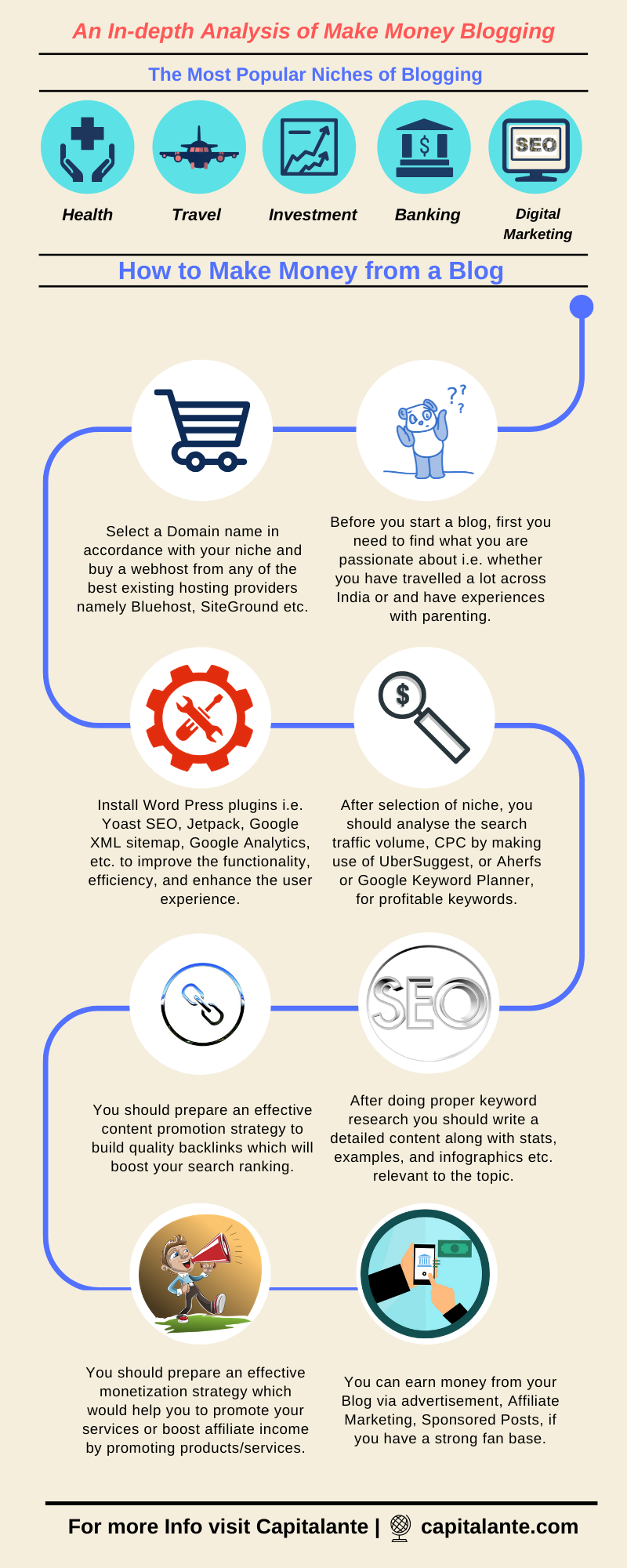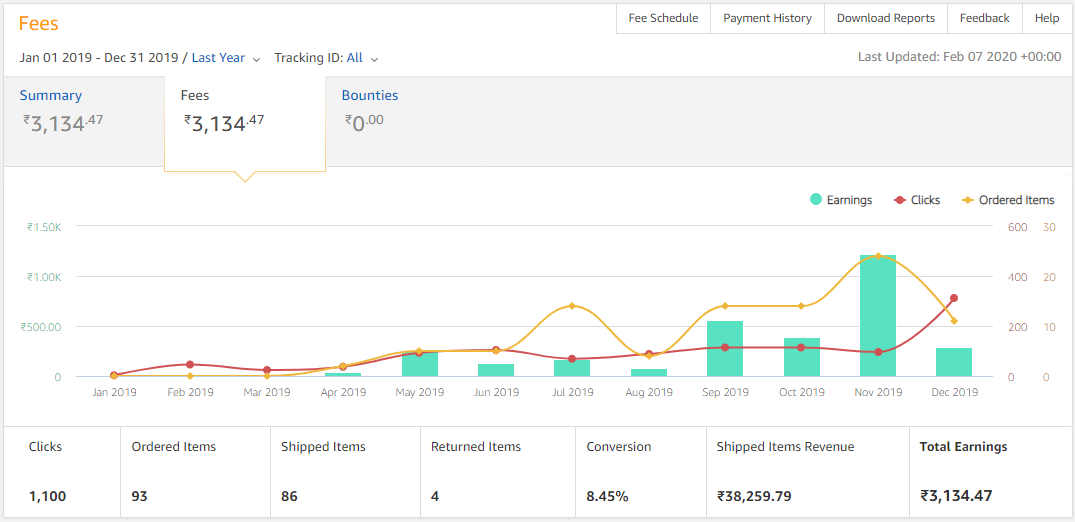Before writing this blog post I have spent many unsleeping nights deciding which blogging tools and resources may be useful to benefit millions of bloggers all around the globe.
After constant efforts and perseverance, I have created this broad guide on the top 75+ blogging tools and resources that can enable you to make money from your blog. Here I have split the blog tools into various categories for your convenience namely,
- Domain Registrar, and Webhost,
- WordPress Themes,
- Blog Editor,
- Blog Title,
- Keyword Research,
- Proofreading,
- Search Engine Optimization,
- Visuals & Graphics,
- E-mail Marketing,
- Social Media Marketing,
- Productivity,
- Landing Pages,
- Site Stats and Analytics
- Site Management
- Blog Monetization
Let’s get started……
Note: Some of the tools contain affiliate links at no additional cost to you.
Top 10 Blogging Tools and Resources to Start a Blog
To enter your footstep in the blogging world the first step is to register your domain from the best domain registrar. Afterward, you should buy a web host from a trusted and reliable web host provider.
Since Domain registrar also provides web hosting services, and everyone declares itself as the best web host provider you should consider the following points before buying Webhosting.
Do you want to create a simple blog or an e-commerce store? For creating a simple content blog, like this one you are currently reading, Bluehost is the best option you have. To create an e-commerce site you should opt for SiteGround.
Should you create a single blog or multiple blogs? If you want to create a blog then Bluehost’s ‘Basic’ plan suits your need. In case you want to create multiple blogs Bluehost’s ‘Plus’ plan is deemed to be fit.
Is the WebHost reliable and fast? Pick a webhost that offers a 99.99% guaranteed server uptime and loads within 2 seconds unless your website sucks.
Does the WebHost offer a free SSL certificate? Unlike GoDaddy all the webhosts namely Bluehost, Dreamhost, A2 Hosting offer Free SSL Certificate. Don’t buy Webhosting from GoDaddy since GoDaddy charges $63 for a single site and $263 for multiple sites for SSL Certificate.
Resources #1. GoDaddy
This is the most popular domain registrar across the world. GoDaddy manages more than 60 million domains worldwide. GoDaddy register a ‘.com’ domain for $2.99 a year for the first-year but charges whopping $17.99 a year on renewal. Your bill is subject to be tolled up since Godaddy charges for domain privacy.
Resources #2. Namecheap
This is the cheapest domain registrar that allows you to register a ‘.com’ domain for $8.88 a year. Namecheap charges $10.98 a year on renewal, unlike Godaddy that charges $17.99.
- Read also: Top 25+ Best Domain Registrars
Namecheap charges a flat fee of $8.88 a year if you opt to buy a ‘.com’ domain for 10 years. But GoDaddy charges $17.99 a year after one year irrespective you buy a ‘.com’ domain for 2 years or 10 years. Namecheap offers Domain Privacy free, unlike GoDaddy that charges $9.99 a year.
Resources #3. Bluehost
Bluehost is the #1 ‘WordPress’ recommended webhost that powers more than 2 million websites. The biggest reason why we recommend Bluehost is that Bluehost offers a guaranteed 99.99% server uptime and loads your site within 2 seconds. If you are in a fishing expedition for the best webhost then Bluehost is a single stop solution for webhosting solutions. Here are the key features of Bluehost,
- You can start a blog as low as $3.95 a month,
- Free domain name but for the first year,
- Bluehost offers free SSL certificate unlike GoDaddy that charge $63 for a single site and $263 for multiple sites,
- Free custom email address,
- Excellent customer support for 24 x 7, 365 days a year,
- Offers a 30-day money-back guarantee.
Resources #4. Dreamhost
Dreamhost is the #2 ‘WordPress’ recommended webhost that powers more than 1.5 million websites. If you are strapped for cash then Dreamhost is the best option you have got. Dreamhost lets you start a blog as low as $2.59 a month. Here are the key features of Dreamhost,
- Unlimited SSD storage and Bandwidth,
- Guaranteed 99.99% server uptime and fast loading time,
- Free domain name but for the first year,
- Dreamhost offers free SSL certificate unlike GoDaddy that charge $63 for a single site and $263 for multiple sites,
- Free custom email address but for the shared ‘Unlimited’ Plan,
- Offers a generous 97-day money-back guarantee.
The biggest reason why we recommend Dreamhost is that unlike Bluehost and SiteGround that increase its webhosting charges 2x times on renewal, Dreamhost charges a flat fee of $2.59 a month irrespective of you buy for the first time or renew your plan.
Though Dreamhost offers a free domain for the first year, you should buy a domain from Namecheap since it is less costly. Where Dreamhost charges $15.99 a year for a ‘.com’ domain, Namecheap costs $10.98 a year on renewal. In case you have bought a ‘.com’ domain from Namecheap for 10 years, then costs $8.88 a year.
Resources #5. SiteGround
SiteGround is the #3 WordPress recommended webhost that powers more than 2 million websites. The biggest reason why we recommend SiteGround is that SiteGround has 6 data centers [Iowa, Amsterdam, London, Frankfurt, Singapore, and Sydney] across 4 continents [North America, Europe, Asia, and Australia]. By opting the nearest data center your site will load faster. Here are the key features that SiteGround offers,
- Unlimited Bandwidth and Unmetered Traffic,
- Guaranteed 99.99% server uptime,
- Since they run the server by making use of the latest Solid-State Drive technology, SG Optimizer, HTTP/2 that will load your page 10x faster,
- Free CDN by Cloudflare to make your site faster,
- SiteGround offers free SSL certificate unlike GoDaddy that charge $63 for a single site and $263 for multiple sites,
- Free custom email address,
- Regular backup of the database, plugins, themes, etc.
- Offers a 30-day money-back guarantee.
Finally, if you are in the mint condition then SiteGround is the best option you have got since SiteGround charges a whopping $6.99 a month for the first time and $14.99 a year on renewal.
- Read also: How to Start a WordPress blog on Bluehost
- Read also: How to Start a WordPress blog with SiteGround
Top 5 Best Responsive WordPress Themes
When you get started in the self-hosted WordPress platform, you will find thousands of WordPress themes to customize your blog. Since WordPress offers different themes to create different types of blogs/websites namely, a portfolio blog, a membership blog, a business blog, a nutrition blog, etc. you need to consider the following points before choosing a free theme or premium theme,
What kind of blog/website do you want to create? If you want to create a simple content blog then Hestia, GeneratePress, Astra deem fit. For the e-commerce site, you can install and activate Envo Shop, Fancy Shop.
Is the theme responsive? Choose a mobile responsive theme since this is one of the ranking signals of search engines.
Is the theme lightweight and fast? Pick a theme that helps to load your site faster.
Is the premium theme fits your budget? After analyzing what additional features and functions you need, pick a lightweight premium theme that caters to your needs.
Here are the Top 5 premium WordPress Themes,
Resource #6. Nimbus Theme
You will get access to 10 premium WordPress themes that are lightweight and fast. It has straightforward pricing and gives two options. The first one is $49 a year or $99 for a lifetime. You can install the themes on unlimited websites and get lifetime updates.
Resource #7. GeneratePress
This is a lightweight premium WordPress theme that will fit in any website niche. By using GeneratePress you can fix,
- The layout of your blog,
- How many sidebars you will put in your site,
- How many footer widget you want to use in your site,
…counting.
In comparison to the StudioPress Genesis Framework, GeneratePress Premium is quite affordable. GeneratePress charges $49.95 a year for unlimited sites and offers 40% renewal discounts.
Resource #8. Astra
Be it an e-commerce website or membership website, or a simple blog, Astra is a single stop solution. Astra Pro can be installed on unlimited websites. Astra Pro costs $59 a year or $249 for a lifetime. Astra Pro offers a 14-day money-back guarantee.
Resource #9. Proper
This theme enables a webmaster to create a beautiful simple blog for all sites. You can display what services you are offering, what projects you have finished via the widgets. You can add 5 different sidebars. This plugin charges $25 a year with updates.
Resource #10. Admania
If your site’s main revenue stream is Google Adsense then you can install and activate Admania. If you want to show ads between posts or on the sidebar then you can place ads within seconds. Admania offers three different layouts to customize the homepage to boost Adsense revenue.
Top 4 Blogging Tools and Resources for Blog Editor
If you are a serious blogger and want to set up a successful business then you need a blog editor. This editor will tighten up your writing which can boost readability. You need to create content fast, efficiently and easily, so that the audience loves them to read. The blog editor enables a blogger to work offline where a blogger can write content being distraction-free and stay away from social media i.e. Facebook, Twitter, etc. or YouTube. Here are the best blog editors that you can make use of,
Tool #11. Windows Live Writer
By making use of Windows Live Writer you can make offline editing of your blogs posts such as uploading images or videos with controls on size and placement, Spell-check, schedule a blog post, how the blog post will look like i.e. fonts, spacing, colours, image resolutions, and more.
Tool #12. Qumana
This is a desktop blog editor that allows a blogger to create, modify, editing and insertion i.e. drag or drop of various media such as text, links, images, infographics, etc. Qumana integrates its own keyword-driven ad system like Google Adsense. Qumana is quite handy for various blogging platforms like Blogger/Blogspot, WordPress, Drupal, SquareSpace, etc.
Tool #13. Frase
By making use of the Natural Language Processing and Machine Learning Technique, Frase enables a blogger for researching and creating better content that matters to the audience. By making use of Frase,
- Relevant points of the articles in the search results,
- Statistics mentioned in the articles of the search results,
- What headlines are used in the articles that really matter?
Apart from the mentioned features, Frase offers ‘Question’ Features which help blogger to determine what people are asking on popular Question & Answer sites like Quora and Reddit. You can optimize your post by trying to answer the questions in your article.
Tool #14. Evernote
Evernote is a cloud-based tool that lets you take audio memos, images, uploaded documents, web pages, or simply typed text to your desktop or in your Smartphone. Apart from that, the biggest advantage of Evernote is that the notes can be synchronized across devices. In other words, if you type a note on your laptop or desktop then you can access it in near real-time on your Smartphone. Here are the key features of Evernote,
- The free plan includes sync up to two devices but with plus or premium plan unlimited devices,
- With the free plan you can upload 60MB data per month but with plus or premium plan unlimited storage.
Top 3 Blogging Tools and Resources for Blog Title
Do you know Over 4 million blog posts are published on the Internet every day? From the fact, it is clear that competition is intense. To sail safely in the blogging world here is a list that will assist you to create content to engage your readers and boost your creditability.
In accordance with David Ogilvy i.e. ‘The Father of Advertising’,
“On average, five times as many people read the headline as read the body copy. When you have written your headline, you have spent eighty cents out of your dollar”
Needless to say, headlines i.e. blog titles are the driving force behind people who click through your blog. Here are the 6 types of headlines you should try to build trust and authority,
- Blog Title with “How to” headline i.e. ‘How to Make Money Blogging’,
- “List” headlines such as ‘Top 100 Best Online Business Ideas,’
- The “Question” Headlines such as ‘Are you making these 10 blogging mistakes?’
- The “Emotional” Headlines such as ‘7 ways to make you stress-free’
- The “Reasons Why” Headlines such as ‘10 reasons why 90% of investors lose money in the stock market’
- The “Lessons Learned” Headlines such as ‘10 lessons learned from my 3-year blogging journey’
If you want to write catchy headlines that can convert a potential reader into a subscriber or a customer then you can try the following tools,
Tool #15. Portent’s Content Idea Generator
Tool #16. Hubspot’s Blog Topic Generator
Tool #17. CoSchedule’s Blog Post Headline Analyser
Top 10 Blogging Tools and Resources for Keyword Research or Content Ideas
In order to get a targeted audience for your website through search engine i.e. Google, keyword research is as important as oxygen for living. Keyword research helps you to find various phrases and terms that your target audience searches through the internet. To cut short, you need to clear that ‘for which word/term you want to rank’ i.e. in the first page of Google. Once you get the ‘target keyword’ you need to optimize images, prepare a content strategy to draw quality traffic to your blog from search engines.
There are two types of keywords namely,
- Short-Tail Keywords can be defined as popular keywords that contain 3 words or less such as ‘Make Money Blogging’ or ‘WordPress Themes’.
- Long-Tail Keywords can be defined as such keywords which contain 4 words or more such as ‘Best Landing Page WordPress Themes’.
By making use of Keyword research you are able to,
- Which topics of your niche audience search about,
- Find low competitive best keywords in accordance with your niche,
- The average monthly search, CPC, Competition, etc. of any specific keyword,
- You will have a clear idea about the profitable keywords which have high search volume and low competition which will boost your affiliate earning.
Let’s get started with the best tools and resources you will find helpful for keyword research,
Tool #18. KeywordTool.io
Since KeywordTool integrates with Google, YouTube, Amazon, and many other search engines, this will help you to grow search engine authority on several different platforms. By using this feature you can filter location, language, the country-wise domain of Google search engine [Google.com or Google.co.in or Google.co.uk, etc.].
Tool #19. Long Tail Pro
If you have started a micro-niche blog, find profitable keywords that can easily rank, have high CPC of various competitive keywords and boost your affiliate earning, you can make use of Long Tail Pro. This tool is quite handy for,
- Suggest related keywords i.e. 400 related keywords of your target keyword,
- The difficulty level between 0 and 100 of any keyword,
- By making use of the ‘competitor analysis’ feature, you can overview whether you can rank for any keyword.

Tool #20. Buzzsumo
Statistics show that there are millions of blog posts published every day. So how will you research/ write and promote content to attract backlinks, social share? Buzzsumo is one of the few tools which can help you to do all. Buzzsumo helps a blogger by following ways,
- Buzzsumo gives you an overview of your target keyword in respect of engagements, social shares i.e. how much shares a blog post gets through all popular social networking sites Facebook, Twitter, Pinterest, etc.
- Buzzsumo gives an overview of your competitor’s content strategy i.e. what type of content goes viral and gets social shares.
- By making use of Buzzsumo, you can analyze the Competitor URL i.e. the backlinks, Referring Domains, Referring IPs, Domain authority, Page authority, etc.
Here are the few tools you can make use for keyword research, related keywords, CPC, search volume and difficulty score of any keyword,
Tool #21. Moz Keyword Explorer
Tool #22. Google Trends
Tool #23. KWFinder
Tool #24. Ubersuggest
Tool #25. Keywords Everywhere
Tool #26. Soovle
Tool #27. Jaaxy
Top 3 Blogging Tools and Resources for Proof-reading
Are you a serious blogger who wants to write content where blog readers focus on the content, not the spelling mistakes or grammatical errors? You should make the blog post perfect in terms of grammar and vocabulary. In order to write flawless contents that will impress your target audience, you should make use of proofreading tools free of cost,
Tool #28. Grammarly
If your native language is other than English, Grammarly is quite helpful to find and suggest proper keywords for your article to enhance clarity and improve user readability by removing 250 types of writing mistakes from your blog post.
Apart from the most popular Grammarly, here are the few tools you can make use for proof-reading,
Tool #29. Linguix
Tool #30. Hemingway
Top 7 Blogging Tools and Resources for Search Engine Optimization
Search Engine Optimization enables a blog or website to improve the position in search engine queries when any user searches for answers to his questions or for solutions to his problems. There are two kinds of Search Engine Optimization
On-page SEO – On-Page SEO consists of optimizing your website’s Site Speed, User-friendly mobile experience, etc. Here are the few tips while On-page SEO,
Suppose you are about to write content on buying an undervalued stock for better returns in the long run. In this blog post your focus keyword ‘undervalued stock’.
- Heading – Include the focus keyword ‘Undervalued Stock’ in the title of the blog post and in the first paragraph at least once.
- Permalink/URL Structure – Must include your focus keyword ‘undervalued stock’.
- Meta description – Must include your focus keyword ‘undervalued stock’ in the Meta description.
- Voice – The sentences of your blog post must not exceed 10% Passive voice.
- Inbound links – Should have at least one internal link.
- Outbound links – Should have at least one external link relevant to the topic [only authoritative sites].
- All Text in images – Images of the blog post should contain your focus keyword at least once.
- Paragraph Length – Does not exceed 200 words.
- Subheading Distribution – Give relevant heading once between every 250 words.
Here are some plugins which are needed to install and activate in your WordPress blog,
Tool #31. WordPress SEO by Yoast
This is the most popular SEO plugin for any blogger like you. It lets you set up focus keyword, Meta description, integration with Google Analytics, Google search console, etc. The free plugin suggests all the parameters mentioned earlier. But the Yoast premium offers you the following features,
- Keyword Optimization tips i.e. you can add relevant keyword apart from focus keyword,
- Gives updates when you have not updated your content within 6 months,
- Offers internal linking suggestions in accordance with your post,
- It offers readability analysis because a user does not read they analyze.
Tool #32. SEOPressor
Now a day Google scans the overall topic of the page rather than keyword density of any specific page. SEOPressor optimizes your post in 3 ways,
- This tool gives you a score between 0 and 100 for every post written on WordPress with respect to word count, readability, and semantic quality density.
- Suggests various optimization techniques such as include any specific keyword or increase the length in Meta description, include keywords in <H1> tag, etc.
- Recommend latent semantic indexing keywords so that Google and other search engines figure out your page’s overall topic. LSI keywords help a webmaster by following ways,
- Increase your traffic from search engines,
- Get high-quality traffic to boost affiliate sales.
- By making use of Link Manager you will be able to know your link status, broken links if any, it automatically converts any keyword into affiliate links, manages not only outbound links but also sitewide links, etc.
Off-page SEO – Off-Page SEO consists of various techniques that help your blog to improve its ranking on the search engine results page that is beyond the control of the webmaster of any blog or website. Off-page SEO is a long term and time-consuming process which involves acquiring backlinks from authoritative sites, social media marketing and social bookmarking. Here are few tips for off-page SEO,
Tool #33. Ahrefs
Ahrefs is one of the most powerful SEO tools which help million of bloggers by,
- Analyze the Competitor URL i.e. the backlinks, Referring Domains, Referring IPs, Domain authority, Page authority, etc.
- The top pages of a domain from search results,
- Keyword research in respect of search volume, CPC, Keyword difficulty, etc.
- Find broken backlinks, or lost backlinks from any authoritative sites,
- Perform a Site Audit.
Tool #34. SEMRush
After creating your profile free of cost, you can get the overview of any specific domain,
- The Backlinks pointing to the domain either Dofollow or Nofollow,
- Overview of Referring Domains and referring IPs,
- Overview of top organic keywords i.e. which keyword ranks in which position in search engines,
- The search volume, CPC, of various keywords.
Tool #35. SEO profiler
Since 1997, this tool helps millions of bloggers for an overview of the website of self or your competitors in the following aspects,
- To audit a website i.e. to make a website error-free,
- Helps you to find the best keywords with 1000 search volume and easy to rank,
- Keyword difficulty which will help you whether you go for any specific keyword or not,
- An overview of bad or malicious backlinks pointing towards your website which affects adversely and good backlinks pointing to your website,
- By making use of Ranking Monitor you will find an overview for which keyword and in which country your website ranks.
Tool #36. MANGOOLS SEO TOOLS
This SEO Software gives you access to five powerful and user-friendly SEO tools for the price of one. By choosing this tool you will get access to the following,
- KWFinder (keyword research tool),
- SERPChecker (SERP analysis tool),
- SERPWatcher (keyword rank tracking tool),
- LinkMiner (backlink analysis tool) and
- SiteProfiler (SEO website analysis tool).
This tool is affordable for small business blogs or individual bloggers since this costs $30 a month where the other tools i.e. Aherfs, SEMRush start from $99 a month.
Tool #37. Moz’s Link Explorer
This Tool estimates a site’s chances to rank for a keyword or ability to rank by acquiring backlinks from high DA or PA sites. Moz Link Explorer will help you to remove spam links, acquire authoritative links from high DA or PA sites, finding and removing broken links, etc.
Top 10 Blogging Tools and Resources for Visuals and Graphics
According to the latest statistics blog post with at least one image gets 94% more page views and 50% more share than those without. Here are the top 3 reasons why you should create stunning graphics in your blog post,
- A blog post with visuals tends to grab the attention of the visitors which will boost the readability and credibility of the blog post.
- If you are writing about how a technique works, it seems difficult to understand for a non-tech reader. So, by inserting proper images make it easier to understand the complex information which boosts readability and user experience.
- When you upload an infographic with proper ‘Alt-text or Alt-description’ into your blog post, this helps Search engines i.e. Google to detect what the infographic is all about to boost your search rankings.
Here are the tools which will help you to create stunning infographics, images, Meme, Gifs, etc.
Tool #38. Canva
Canva is a free graphics tool to create a stunning design that your audience loves. It is the easiest tool to create visuals from a large gallery of infographic templates, images, etc. you can make use of Canva for creating
- Facebook video,
- Instagram/Facebook/Whattsapp post or story or cover,
- Youtube channel art,
- LinkedIn/Tumblr banner,
- Create ads for Facebook or Instagram, etc.
And counting………….
Tool #39. Easel.ly
Like Canva, Easel.ly allows a user irrespective of educator or students, or business owner to create stunning visuals i.e. infographics in accordance with various reports, concepts, data which will fulfill your needs and help you to achieve goals. Any user can make use of Easel.ly free of cost. In the free plan, a user can make use of 60 free images and 10 fonts. But the Pro account which costs $3 a month gives access to the following features which the free plans don’t,
- You can get access for 6, 80,000 Free Images,
- More than 50 Fonts to make use of,
- Various Professional templates which updated each week,
- You can upload your own fonts and company’s graphic files,
- Create Embed Code of your designs which can be inserted within your blog post,
- Offer shareable links and share in forums or communities or social media.
Tool #40. Pixabay
This is one of the best copyright-free images websites over the internet and doesn’t require a monetary payment for licensing. You can make use of a vast image library to insert in your blog post or create a Facebook banner for marketing purposes without any copyright issue.
Tool #41. Shutterstock
Unlike Pixabay, Shutterstock requires a monetary payment to get access to high-quality licensed photographs, videos, etc. According to the latest estimates, Shutterstock has more than 250 million images or more than 12 million video clips available. If you are wondering about which stock photo site to purchase a subscription, I recommend Shutterstock is the best option you have.
Tool #42. TubeBuddy
If you think about starting your own YouTube channel then you should make use of TubeBuddy to manage, optimize, and grow your YouTube channel. After installing TubeBuddy via Google chrome/Firefox extension, this tool offers you the following features,
- Suggest relevant and popular ‘tags’ of your Youtube videos.
- By making use of TubeBuddy you can publish videos on Facebook. In addition, TubeBuddy shares your video as a native Facebook video, not a YouTube video.
- You can create GIFs for a specific portion of your video.
- Offer A/B Testing to boost your YouTube views.
- TubeBuddy suggests the exact days and hours when you should publish your videos on YouTube to boost views.
- You can set up alerts to get a notification when people mention your channel to stay ahead in the competition.
Apart from the free plan, TubeBuddy offers three different pricing categories. The free plan does not include some key features such as Facebook publishing, bulk processing, A/B testing, Brand alerts, etc.
Finally, if you are a serious YouTuber who has started a journey and has less than 1000 subscribers, then you should opt TubeBuddy premium plan from day one since the Pro plan costs $3.60 a month when billed annually.
Tool #43. Adobe Photoshop
Adobe Photoshop is a one-stop solution for novice or professional photographers for photo editing and graphic design. By making use of Adobe Photoshop you can perform layered image editing, including typography, 3D modeling, and drawing, etc. at a cost of $9.99 a month.
Tool #44. Camtasia
If you are a web content producer and looking for a professional-grade and unique video editor, then Camtasia is the best option. Camtasia offers a wide variety of templates, images, audio files, and motion graphics for high-quality user experience.
Online Meme Generator Tools
The social networking sites and forums are full of memes that mock at anything i.e. event, action, individual, etc. In order to create an engaging meme which will go viral, you can make use of various online meme generator tools,
Tool #45. Imgur
Tool #46. Quickmeme
Tool #47. Meme Center
Top 10 Blogging Tools and Resources for E-mail Marketing
Are you from those bloggers who want to grow their business via email marketing rather than hope and pray technique after publishing engaging, entertaining and educational content? If yes, then you should make use of email marketing which will turn your leads into customers. Needless to say, an email list is simply a list of names and emails of your blog visitors or your Facebook group who give you permission to send the blog updates, deals, campaigns, and promotions of your business.
Why building an email list is important?
According to the latest statistics, email marketing delivered a 4300% return on investment (ROI) for businesses in the USA. Apart from that here are the 3 key reasons why you should build an email list,
- Since a user gives his/her private email address, this indicates that they can ask questions directly in private with confidence which boosts trust and connection.
- You have given direct access to send blog updates, Courses/Services offered directly to a user’s inbox.
- Since the user gives permission to send emails, it clearly indicates that the user is interested in hearing from you. This will enhance your earnings by direct sales of your services or by promoting affiliate products.
Here are the most famous tools for e-mail marketing,
Tool #48. MailChimp
Irrespective of sending the newsletter of your blog post or any research report, you can make use of Mailchimp free of cost. By making use of Mailchimp you can send up to 10,000 emails in a month to 2,000 subscribers free of cost. In addition to this, you can create a campaign using various templates i.e. Email, Ad, Landing Page, Postcard, Signup forms, Survey, etc. in accordance with your need.
Tool #49. AWeber – If you have large e-mail subscribers and looking for premium e-mail marketing tools in respect of conducting webinars, online guides, and videos, then you can make use of AWeber. This is a premium e-mail marketing tool that offers its users a 30-day free trial period.
Tool #50. Constant Contact – Like Aweber & Mailchimp this is also an e-mail marketing tool that costs $15 a month after a free trial period. Constant Contact offers similar features, support and delivery status just like Mailchimp.
Tool #51. ConvertKit – This is an email service provider that is exclusively useful for bloggers, podcasters and other businesses to build audiences. According to the latest research conducted by HubSpot, it is shown that marketing and advertising emails have an open rate of 25%. By making use of ConvertKit you can resend your newsletter to the people who don’t open it for the first time via a button ‘Resend to Unopens’.
Tool #52. GetResponse – This email marketing app allows a user to create a mailing list, create newsletters, automate email by making use of ‘autoresponders’, A/B testing, create custom landing pages, create video email marketing, analytics dashboard to view open rate, click-through rate, etc.
Tool #53. WP-Forms
If you are in search of such a plugin that enables not only contact form but also accepts payments/Membership login/Conducting a Survey then you can make use of WP-Forms. The WP-Forms offer following features,
- Drag and drop editor to create custom forms to collect e-mail, name, and contact details of any site visitor.
- Various templates with spam protection.
- You can create a form for Guest post ideas.
Tool #54. OneSignal Push Notification – This is undoubtedly the market leader for sending push notification i.e. mobile push, web push, collecting e-mail, and in-app messages to boost user experience. Apart from sending a push notification, this plugin offers A/B testing, Analytics dashboard for better conversion.
Tool #55. Hunter – This is an e-mail verification and search tool to find e-mail addresses for various companies and domains. By making use of free version you can collect email up to 50 domains per month.
Tool #56. Sendinblue
Sendinblue is one of the fastest-growing e-mail marketing platforms which offer not only email marketing but also SMS marketing for businesses. By making use of drag and drop tools you can build a landing page without any experience in email marketing. Sendinblue offers a free plan that lets you send up to 300 emails per day. You can select the best time to send bulk emails to ensure maximum email deliverability by making use of AI algorithms. The premium version allows you to create landing page builder, Facebook ads, live chat, A/B testing to optimize your campaigns.
Tool #57. MailerLite – Mailerlite began its journey since 2010. It is a web-based email marketing tool trusted by more than 600000 users. It aims to provide assistance to freelancers and small businesses at an affordable price. MailerLite’s free plan enables you to create user-friendly opt-in forms namely embed forms, pop-up forms or landing pages up to 1000 subscribers.
Apart from the above, you can make use of A/B testing to boost the conversion rate. You can resend the previous email to subscribers who didn’t open or who opened but didn’t click on the link embedded in the mail. In order to b0ost click-through rate, you can necessarily personalize or categorize your audience in accordance with demographics, income, region, user behaviour, etc.
Unlike others, MailerLite creates various columns of name, email, company, and country, etc. MailerLite gives you an opportunity to get access to the various key matrices like open rates, CTR, etc.
Top 9 Blogging Tools and Resources for Social Media Marketing
No matter what you are selling, social media marketing is quite helpful by following ways,
- According to the latest survey by Statistica, 70% of the U.S. population has at least one social media profile. From the above fact, it is clear that you can connect with a huge audience via your favourite social media platform.
- Users on social media are engaged with what’s going on in the world or with family or friends. Apart from that, they are in search of what deals are offered by their favourite brand. Once you have created a huge audience fan base then it is easier for you to sell services or affiliate products.
- If you have created a page or group or a profile of your blog/website, this will boost the traffic of your website.
- If you are in search of a cost-effective marketing strategy, social media marketing will help you to attain a greater return on investment.
- By detailed analysis of social media followers, you can create an effective marketing strategy on the basis of gender, age, location, interests, the brands they follow, hobbies, etc.
- The search engines track which pages/posts are shared by thousands and have a decent amount of traffic. If you have written a killer content and it goes viral, it will boost your rankings in search engines.
Here are the most famous tools for social media marketing,
Tool #58. HootSuite
In order to manage personal or business profile, you can make use of HootSuite as a one-stop platform to manage multiple social media account. This is one of the few social media marketing tools which enable you to manage various YouTube channels along with schedule video posts to your social networking profiles by logging into a single dashboard. If you don’t have any blog post this tool makes suitable recommendations that you can read in accordance with your niche and then you can make relevant posts. Hootsuite is a web-based tool that offers not only a free plan but also a 30-day trial of Pro plan free of cost.
Tool #59. Buffer
If you are from those people who read 10 posts a day and find 4-5 posts worth sharing on social networking sites, then you should make use of Buffer. Needless to say that too much social media update will not only irritate your followers but also they can’t able to catch up with all updates. By making use of Buffer you can add tweets and fix the time for tweets after a certain time gap.
Tool #60. RecurPost
Like buffer, this is a famous social media post scheduled tool. It allows a blogger to share blog posts and update on their social media accounts at a scheduled time. You can divide your blog content into various categories namely ‘promotions’, ‘favourite quotes’, ‘popular posts’ etc. The A/B testing feature enables you to discover the key metrics like the best combination of contents and the best time to schedule to get maximum exposure from social media. The free plan allows you to manage 3 social media accounts, 10 posts daily in your social media accounts. It helps you to schedule your post that you want to share in social media.
Tool #61. Feedly
Feedly is one of the famous RSS Feed aggregators. You can create a collection according to your interest/niche. Once you have added your niche, Feedly recommends relevant content of various websites. Feedly also gives updates when the article was published, who is the author, share count, etc. The free version offers the above-mentioned features. If you are a blogger then you should try the free version to boost sales and explore up-to-date information to grow business. Once you have upgraded to the pro version [$5.41/Month] you can save stories to a variety of apps like Pocket/ Evernote or share content on social media.
Tool #62. ClickToTweet
This simple plugin allows you to create easy tweetable links to use on your website/blog for people to tweet on their accounts on your behalf. This promotional tool enables webmasters to create any text/product/service/statistics as a twitter message. If you have a Twitter account then you can make use of ClickToTweet free of cost.
Tool #63. Social Pilot
If you are in search of a plugin/tool to share your content with all the major social networks with a single click then you can make use of Social Pilot. In order to post your blog post to social networking sites, you need to log in to various sites. It is a quite time-consuming and irritating task. Social Pilot lets you set up your social network profiles in a single dashboard which allows you to schedule a post to various networking sites like Facebook, Twitter, and LinkedIn, etc. What is the best part? The free plan offers a connection with five social media profiles.
Tool #64. Shareaholic
This social media sharing button not only enables a webmaster to add both floating and in-content sharing buttons but also adds the share button on individual images. This tool shows related content suggestions to your WordPress site. It also shows analytics to your WordPress dashboard. When a user shares your content/blog post, you can display your own message and add social follow button or banner ads. You can monetize your site by inserting affiliate links, banner ads to your related content and promoting sponsored content.
Tool #65. Social Snap – This is one of the famous social share buttons which will help you to count shares, create/add ClickToTweet button, add social follow button, and create Pinterest compatible images.
Tool #66. Tailwind – If you want to schedule your images in Instagram and Pinterest then you can make use of Tailwind to,
- Upload images quickly and schedule your pins at the optimal time.
- Offer an analytics dashboard to measure and analyze how your pins are performing.
- Make use of free-plan you can schedule up to 100 pins on Pinterest each month.
Top 6 Blogging Tools and Resources to Boost Productivity
Since blogging involves content creation, social media activity, promotion of your blog post, and prepare a sales funnel, blogging is quite a time-consuming affair. Apart from that, since you are working alone and working day in day out you need to take care of your productivity. Here are the tasks a blogger should satisfy,
- Creating high-quality content,
- Update the old content,
- Moderation of comments and reply the same,
- Email marketing and social media marketing,
- Prepare a content promotion strategy,
…Counting.
Here are the productivity hacks that I have applied practically to achieve better results and you should follow the same strategies to boost your productivity in the long run,
Strategy #1. Apply the Pareto Principle
According to the Pareto Principle, you can achieve 80% results you want by doing 20% work. Let’s make it clear with an example. After you have created a stunning content, you won’t rank in the first page of Google search results for that specific keyword. You need to acquire high-quality backlinks to outrank the competitors. This 20% effort to create high-quality backlinks will decide whether your post ranks on any specific keyword in the first 5 results or ranks on the 10th page of Google search results. So, spend your precious time on those productive tasks that can deliver the best results.
Strategy #2. Apply the Pomodoro Technique
Francesco Cirillo first applied the Pomodoro Technique in the late 1980s while he was in his college days to track his activity. A Pomodoro can be defined as a 25-minutes work-hour. You can apply the Pomodoro Technique in 5 easy steps,
- Step #1. Choose your most important work and the expected time to finish the task.
- Step #2. Divide the total time into a 25-minutes block.
- Step #3. After you have worked for 25 minutes take a break of 5 minutes.
- Step #4. After completed 4 Pomodoro you should take a break of 20-30 minutes.
- Step #5. Repeat the process again.
Strategy #3. First 90 minutes Rule – The First 90 Minutes Rule emphasizes you should execute the crucial task within the first 90 minutes in the morning since your brain and body are in the pick condition and can deliver the best results.
Strategy #4. Rule of 3 – You should apply the rule of 3 to achieve your goals on a daily or weekly, monthly, and yearly basis.
Strategy #5. Eisenhower Method – The Eisenhower Method’s basic principle is to differentiate the works between which one is urgent and which one is important.
If you are in a fishing expedition to boost your productivity, you should analyze what time you spend to read blogs or remain engage with social media. Since Social Media a time killing website, you should calculate what amount of time you have spent on social media. Here are the few web-based tools that will boost your productivity,
Tool #67. Toggl
Toggl is one of the best time tracking software that allows freelancers, bloggers like you and me to track the time that you have taken to execute any work. Since Toggl allows a user to work simultaneously on computer, tablet, and smartphone, you can calculate your productivity by analyzing the time taken to execute any specific task or project.
Tool #68. RescueTime
RescueTime is a web-based management tool that offers a detailed snapshot of a user’s most visited websites and what time they spend on that specific website or apps. By Installing RecueTime on your desktop or android smartphone, you can track what time you have spent on any website or app. Rescue Time dashboard allows you to find your most productive hours and least productive hours a day or week.
Tool #69. Egg Timer
This app allows you to fix a time how long you want to work. Just say, you are about to do proper keyword research and prepare content. Set a timer 15 minutes for keyword research, 1 hour to write a draft, the Egg Timer will start counting and when time’s up a popup appears that time has finished.
Tool #70. Todoist
It is a difficult task to prepare a to-do list and keep track of their progress. Todoist allows you to create a to-do list for the present day and the upcoming 7 days. Apart from that Todoist sends you an SMS just to make sure you have got the remainder and execute the task if not done.
Tool #71. Trello – You can easily create to-do lists and fix a time to execute any specific task.
Tool #72. SelfControl – This app allows you to block specific websites [especially social media] to boost your productivity.
Top 5 Blogging Tools and Resources to create highly converting Landing Pages
A landing page is a page on your website where you can offer resources such as free online courses, e-books, research paper, in exchange for a visitor’s contact information i.e. Name, Email, Mobile no, etc. Internet marketers make use of landing pages for specific campaigns i.e. promote any specific courses/products. In other words, Landing pages boost the conversion rates of your marketing or business goals.
Since you have created a landing page for one objective to convert visitors into leads, you need to remove internal links to other pages of your website. If there are various options on your landing page this will distract visitors and they won’t convert.
How to create a highly converting landing Pages?
In order to create a landing page which can boost conversion rates, you should include the following five elements,
- A Stunning Headline clearly indicates how the user will be benefitted such as ‘Get higher conversion rate on Landing pages’ or ‘Learn the Exact 10-Step Process to Achieve Financial Freedom’ or ‘Make $1000 a day from Blogging by 25 Legit Proven Ways’ etc.
- A relevant image which fits your niche,
- A simple form that sits above the fold to capture visitors’ information i.e. Name, Email address.
- Write a short description about service/course/product, not more than 20 words, that you promote,
- Strong ‘Call-to-Action’ button to boost conversion rate such as ‘Yes, I Want Financial Freedom!’ or ‘Start Your Journey toward $1000 a day’ or ‘Activate 30-day free trial before it’s too late!!’ etc.
Needless to say, a slow loading website can hurt your Google rankings i.e. negatively affects your indexation. So, after creating the best content, you need to buy an SEO friendly design template for faster loading through all devices to boost search results ranking. Here are the best Premium tools for creating a stunning website to boost conversion rates,
Tool #73. Genesis Framework
If you are looking from premium WordPress theme from the ocean of premium WordPress theme then you can consider Genesis Framework as,
- Genesis framework offers a responsive layout design which fits all devices and screen size that boosts user experience.
- Genesis Framework offers bulletproof security on your WordPress sites in order to destroy all the bugs and WordPress security vulnerabilities.
- To access premium theme a user needs to pay an annual fee, Genesis Framework offers users lifetime access by charging just a one-time fee of $59.95.
- If you want to stay clear from the competition, your website needs a unique look with stunning design to boost conversion rates. Genesis Framework is the best to choose.
Tool #74. LeadPages
If you are looking for building high converting landing pages then you should consider Leadpages to build a stunning one,
- Lead pages offer 200+ free templates with a standard builder and drag & drop builder across various categories like ‘thank you page’, ‘opt-in page’ for webinars along with payment integration.
- All the templates are mobile-responsive which fits all devices.
- Easy A/B testing to analyze which versions of your landing pages perform the best conversion rate.
Apart from the above, here are the few options for building highly converting landing pages,
Tool #75. ClickFunnels
Tool #76. Unbounce
Tool #77. OptinMonster for lead generation
Top 2 Blogging Tools and Resources for Site Stats and Analytics
In order to analyze the data i.e. traffic from search engines, page views, location and demographics of site visitors, you will need an analytics tool. By making use of analytics tool you will gain valuable insight into blog visitors. From the analytics data, you can promote any popular product/services in the respective country to boost affiliate earning. Here are the few tools you can make use of,
Tool #78. Google Analytics
Tool #79. Jetpack
Top 4 Blogging Tools and Resources for Site Management
In order to manage, monitor, maintain and troubleshoot your blog’s issues these site management tools give you a detailed insight on total clicks, total impressions, average CTR, sitemaps, mobile usability, AMP issues, etc. These tools also deliver various optimization tips on page speed, website optimization to boost user experience.
Tool #80. Google Webmaster Tools
Tool #81. GTMetrix
Tool #82. Pingdom
Tool #83. W3 Total Cache – Needless to say, Google determines the search ranking by analyzing 200+ factors. Apart from content, if your site is slow then your site ranks low. Again if your site is fast then your website tends to rank higher. If you are looking for a caching plugin to speed up your WordPress site to boost loading time to decrease bounce rate, then W3 Total Cache is one of the most popular plugins for WordPress Powered sites.
Top 11 Blogging Tools and Resources for Blog Monetization
If your blog has got fewer than 10000 unique page views a month from a search engine then it is quite tough to create consistent revenue.
But once your blog gets over 10,000 monthly page views [like this blog which has above 40k monthly page views] then here are the 10 essential tools to monetize your blog,
Tool #84. Google Adsense
It is the most popular cost per click advertising tool for a blogger who wants to display targeted text, video, the image on their website. If any user views or clicks on the ad displayed in the blog you will earn money. If your traffic is from tier 1 countries like the USA, UK, Australia then you will get more money than from the other countries.
Tool #85. Media.net
Apart from Google Adsense, Media.net is a contextual ad network powered by Yahoo! and Bing. Media.net allows a blogger to create an additional source of income from his blog by displaying targeted text, on his website.
Tool #86. Propeller Ads
This is one of the best pop and push traffic ad network which enables bloggers to make money from their blog through native ads, PopUnder ads, Dialogue/Push Up ads, Banner ads, Push notification ads.
Tool #87. BuySellAds
Needless to say that various Advertising networks i.e. Google Adsense keeps a sweet 35% of the income generated from your blog. This is the most important reason why you should sell your advertising space to the advertisers directly. I don’t recommend BuySellAds, because they eat 25% as the commission of your income. Suppose you sell advertising space to any advertisers via their platform for $1000 annually, then BuySellAds keep $250 as a commission.
Tool #88. Amazon Associates
Amazon is not only the world’s largest e-commerce website but also offers an affiliate program for bloggers across most of the niches. Here are the key features of Amazon Associates.
Reliability – The Amazon associates is one of the renowned and popular e-commerce giants across the globe. It offers a wide variety of products across various categories which are quite beneficial irrespective of niche.
Good Conversion Rate – Amazon’s average conversion rate is quite good. It is 74% among prime members out of 90 millions of Prime members. In the case of non-prime members, the conversion rate is 14% which is considered quite well.
Easy to set up – Any blogger can sign up for the Amazon Affiliate free of cost. In addition, it is quite easy to set up and link to your website or blog.
Cookie Duration – If any website visitor visits the Amazon market place and places an order within 24 hours you will make a commission. You will not get any commission if he makes a purchase after 24 hours of visit.
Earning – The commission rates are pathetically low between 2.5% and 10%. For the most popular niche such as a mobile phone, they offer the lowest 2.5% affiliate commission. This means you will find it difficult to make money if you have only a few thousand visitors in a month.
Tool #89. ShareASale
Unlike Amazon Associates who pay any marketer for qualifying sales, ShareASale offers an affiliate marketer to make money based on the conversion of leads such as completion of a sign-up form or sign-up for a trial, etc. apart from qualifying sales. Here are the key features of ShareASale.
- Unlike Amazon affiliate who offers a maximum 10% commission on the qualifying sale, this is the lowest commission of ShareASale. Any affiliate can earn up to 40% commission on qualifying sales.
- You will get paid for lead generation apart from qualifying sales i.e. pay per sales.
- You can join ShareASale free of cost and payment is credited in your bank account on the 20th of each month. The minimum payment threshold limit is $50 unlike $100 for Bluehost.
- You need to get approval from each merchant, but this act is quite time-consuming.
Tool #90. VigLink
To promote and earn affiliate commission you must have a website or blog. VigLink works as the middleman between a blogger and merchants. This will scan the content of any particular blog post and automatically generate links. VigLink is unique if you are a serious blogger who creates the best blog posts instead of managing the affiliate links. Here are the key features of VigLink.
- Generates links according to the content of any blog post.
- Need not join various affiliate programs, because it creates links across various products and services on the basis of your content. But you need to get approval from each merchant separately.
- Makes payment once in a month.
- It will take a commission from your affiliate income/commission.
Tool #91. Paypal
PayPal is an online financial service provider. It offers its users not only to transfer funds to others but also to receive money using a secure internet account. In order to make use of PayPal, first, you need to register your bank account or credit card or debit card details. At the time of transfer of funds, you need to choose from which cards or accounts it is paid with. In addition, when you want to receive payment PayPal will transfer your amount topped up directly to your linked bank account.
Tool #92. Payoneer
Do you belong to other than the US or Europe? Does your blog have got significant traffic from the US and Europe? You want to monetize the traffic by making use of Amazon Associates, but do not have a bank account in the US or Europe.
Since Amazon Associates require a US bank account to process the payment and you are wondering how to receive the payment. Payoneer will allot you a US bank account to receive payment from Amazon Associates. Payoneer charges a flat fee of $3 and will transfer the payment to your local bank account.
Tool #93. Instamojo
Instamojo is a digital payment service provider and the best PayPal alternative for Indian users. In order to receive money by selling digital goods or conducting webinars, you can make use of Instamojo. Instamojo can not only help you to collect payment for physical goods but also create a discount code for the physical product.
Tool #94. Skype
You can teach students face-to-face or one-on-one from all over the world from wherever and whenever you want. You can teach a subject according to expertise and knowledge.
Tool #95. MemberPress
Membership sites help people to simplify their lives, learn, and get detailed analysis in order to make a more informed decision. Like a gym membership, people will have to pay a fee to get access to premium content such as articles, reports, video tutorials, webinars’ etc. By making use of MemberPress you can create a membership site and earn recurring income.
- Read also: Top 20 “Legit Proven” Ways to Make Money Blogging
- Read also: Top 100+ Best Online Business Ideas in India
Let me know if I have missed or overlooked any really awesome blog monetization technique which can enable someone to earn money from blogging. You can make a comment so that I can add your favourite tool that may help millions of enthusiasts to have their chance to earn money from the blog. If you have found this post helpful feel free to share it with your loved ones.